Black Friday sales are already up as this is one of the most crucial periods for eCommerce business owners. The conversion rate is much higher during this time of the year so create beautiful product images to attract customers and boost your eCommerce brand.
Editing product images is no difficult job with the user-friendly Blend photo editing app. Follow these below-mentioned simple steps to edit pictures for your website.
Step 1
Download the app from Google Play or App Store.
Step 2
Sign in and upload the image of the product that you want to edit. For best results, ensure that the image is high quality and showcases the important parts of the product that the customers would like to know about. Wait a few seconds for Blend to create a blemish-free cutout of your image.

Step 3
Search for Black Friday templates in the search bar and choose your favorite template. Blend will automatically create the ad for you.
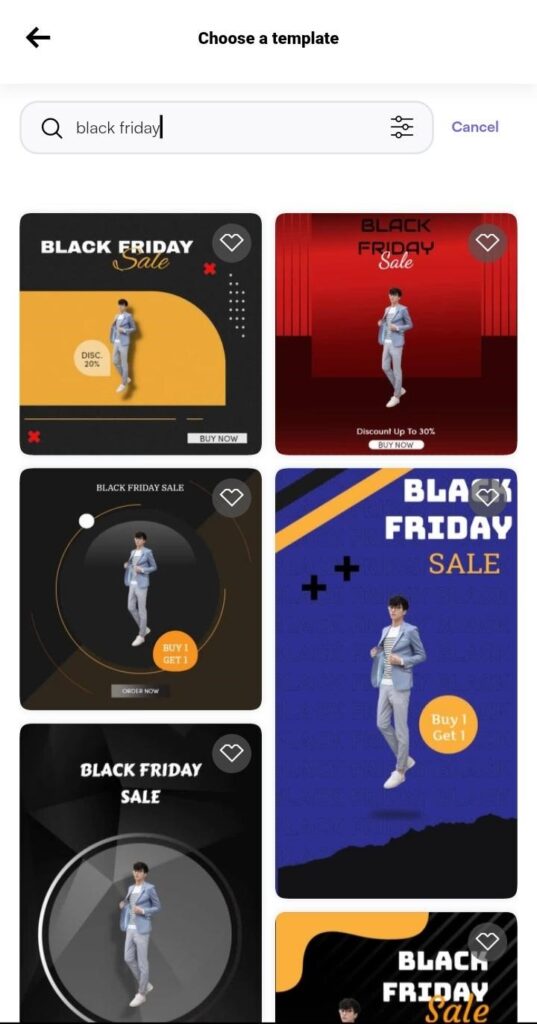
Step 4
Click on the design elements to adjust the size and position. You can also edit the template to your liking and fill in the information about discounts and your brand’s social media handles. Don’t forget to add your brand logo.

Step 5
Once you are done with your editing and satisfied, save the edited image in HD quality in both jpg or png forms. Your edits will be saved in ‘My Design’ automatically so that you can access them in the future if required.

With these few steps, you can beat your competitors and increase your conversion easily.
For more insights and resources on online selling for small businesses, visit Blend Seller Academy.








